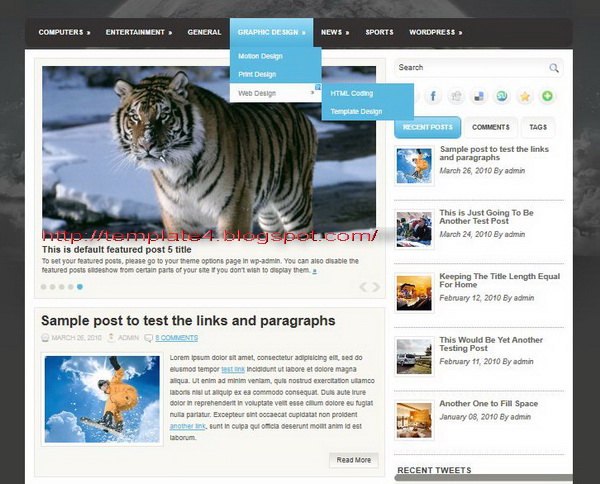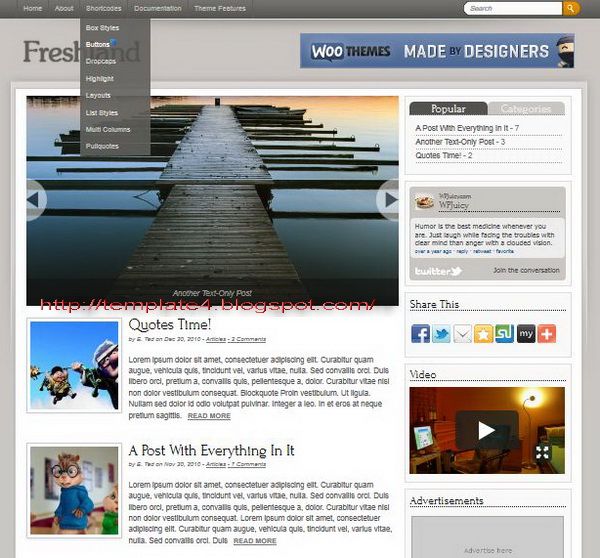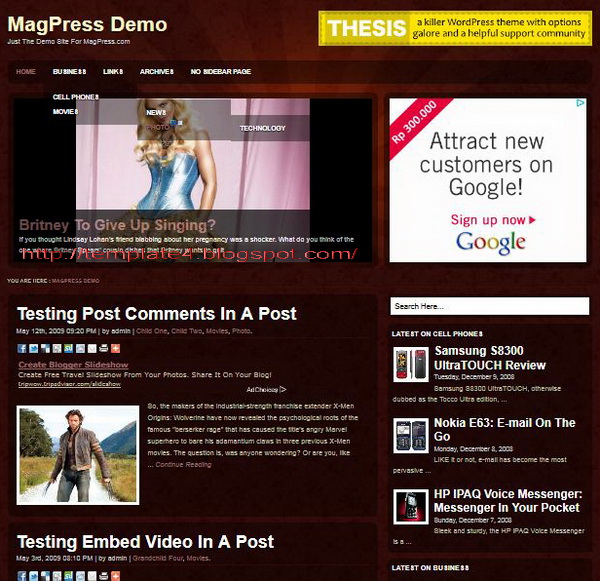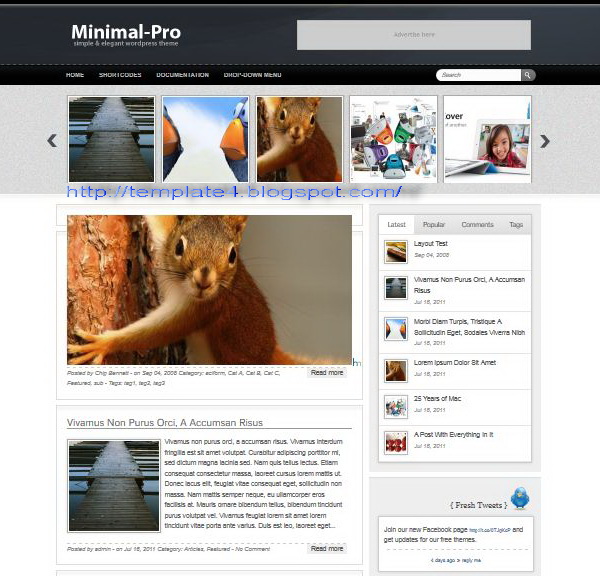Name: NewsMojo
Platform: Blogger / Blogspot
Coder/Designer: Lasantha Bandara / Free WordPress Themes
Coder/Designer URL: http://www.premiumbloggertemplates.com/ , http://fthemes.com/
Description: NewsMojo is a free Blogger template that is an adaptation of the Wordpress, it's a premium elegant news magazine style with 2 Sidebar, 3 Column, 3 Column footer, grey and white color background, featured section, fixed width, header banner ads, page navigation, left sidebar and right sidebar, slider, social bookmark, twitter ready, tabbed widget, top navigation bar and Web 2.0.
Theme Features: -
Instructions: Configure Featured Content Slider:
Login to your blogger dashboard--> layout- -> Edit HTML. Find <!-- Featured Content Slider Started -->. Now scroll down slowly and you can see each featured slider codes between <div class='fp-post'> and </div>.
Now replace,
"This is featured post X title" with your featured post title.
"SLIDER-X-URL-HERE" with your featured post URL.
Slider description with your slider description.
Slider image with your slider image. For each featured slider.
Configure Second Navigation Menu
Find <div class='menu-secondary-wrap'> inside your template. (using CTRL+F).
You can see like this code (partly):
Change the name "Business, Internet, Market" and so on if you want.
Replace "#" mark with the URL you want to go when click on the name
Note : You do not need to change "Home" URL, because it is automatically linked to your homepage.
Change Tab Names of Tab Widget:
If you want to change your tab names of your tab widget then find this:
Now change the names "Populars", "Tags" and "Blog Archives" as you like.
Add a Header Logo:
You can add a header logo for this template easily in the "Page Elements" section (Blogger Default Method). Logo image size must be 385px width and 56px height.
Compatible: 




Tags: 2 sidebar, 3 column, 3 column footer, Adapted from Wordpress, Ads Ready, Blogger, Elegant, Featured Section, Fixed Width, Grey, Left Sidebar, Magazine, News, Page Navigation, Premium, Right Sidebar, Slider, Social Bookmark, Tabber, Twitter Ready, Web 2.0, White, Widget Ready 
NewsMojo Blogger Template
Unica WordPress Theme
Name: Unica
Platform: WordPress
Coder/Designer: FThemes
Coder/Designer URL: http://fthemes.com/
Description: Unica is an elegant free WordPress business theme. Theme options at admin panel. Supports the post thumbnails and custom menus. Suitable for any niche especially for business or portfolio web sites.
Theme Features: Options Page Post Thumbnails
Featured Content
125×125 banners ready (easy editable from admin options)
468×60 Header Banner ready (easy editable from admin options)
Two columns
Gravatar on Comments
Compatible with latest WordPress versions
Widgets Ready
SEO Optimized
Fixed width
Logo .PSD file and font files are included in theme folder.
Tested and compatible with all major browsers: IE, FF, Safari
Instructions: -
Compatible: 


Tags: 1 Sidebar, 2 Column, Ads Ready, Business, Elegant, Featured Content, Fixed Width, Grey, Magazine, Page Navigation, Portfolio, Right Sidebar, SEO Optimized, Slider, Social Bookmark, Tabber, Theme Options, Threaded Comments, Twitter Ready, White, Widget Ready, wordpress 
Freshland WordPress Theme
Name: Freshland
Platform: WordPress
Coder/Designer: Template Panic
Coder/Designer URL: http://www.templatepanic.com/
Description: Freshland is a beautiful theme for Wordpress, Featuring modern jQuery Powered Sliding Gallery and theme options page. This theme is tested in newest Wordpress version, WordPress 3.2. With threaded comments, right sidebar, 2 columns, 4 column footer, ads ready, blue and white color background, featured content, fixed width, header banner ads, magazine style, page navigation, social bookmark, tabbed widget, Twitter ready and more.
Theme Features: -
Instructions: Please read this article for more information about how to use this theme.
Compatible: 




Tags: 1 Sidebar, 2 Column, 4 Column Footer, Ads Ready, Blue, Featured Content, Fixed Width, Magazine, Page Navigation, Right Sidebar, Slider, Social Bookmark, Tabber, Theme Options, Threaded Comments, Twitter Ready, White, Widget Ready, wordpress 
FMYS Mini CMS WordPress Theme
Name: FMYS Mini CMS
Platform: WordPress
Coder/Designer: FMYS
Coder/Designer URL: http://fmys.com/
Description: FMYS Mini CMS wordpress theme is a new flexible business/CMS-oriented WordPress theme with extensive features and a really awesome design. This is different from most WordPress themes and it makes it interesting and worth promoting. With the help of options pages, can change the logo, advertisements and can manage your social profiles and update the contents of the slider.
Theme Features:
Instructions: -
Compatible: 




Tags: 1 Column, Blue, Business, Featured Content, Fixed Width, Green, Page Navigation, Premium, SEO Optimized, Slider, Social Bookmark, Theme Options, Twitter Ready, White, wordpress 
Shrine WordPress Theme
Name: Shrine
Platform: WordPress
Coder/Designer: MagPress
Coder/Designer URL: http://www.magpress.com/
Description: Shrine is free WordPress theme with 2 columns fixed width. This Dark Brown WordPress template has theme options, featured content and categories, Adsense ready, etc.
Theme Features: -
Instructions: -
Compatible: 




Tags: 1 Sidebar, 2 Column, Ads Ready, adsense ready, brown, dark, Featured Content, Fixed Width, Magazine, Right Sidebar, Slider, Social Bookmark, Theme Options, Threaded Comments, Twitter Ready, Widget Ready, wordpress 
Car Superzone WordPress Theme
Name: Car Superzone
Platform: WordPress
Coder/Designer: Template Panic
Coder/Designer URL: http://www.templatepanic.com/
Description: Car Superzone is a beautiful theme for Wordpress, Featuring modern jQuery Powered Sliding Gallery and theme options page. This theme is tested in newest Wordpress version, WordPress 3.2. With threaded comments, right sidebar, 2 columns, 4 column footer, ads ready, red and maroon color background, featured content, fixed width, header banner ads, magazine style, page navigation, social bookmark, tabbed widget, Twitter ready and more.
Theme Features: -
Instructions: Please read this article for more information about how to use this theme.
Compatible: 




Tags: 1 Sidebar, 2 Column, 4 Column Footer, Ads Ready, Featured Content, Fixed Width, Magazine, Page Navigation, red, Right Sidebar, Slider, Social Bookmark, Tabber, Theme Options, Threaded Comments, Twitter Ready, Widget Ready, wordpress 
Minimal Pro WordPress Theme
Name: Minimal Pro
Platform: WordPress
Coder/Designer: Template Panic
Coder/Designer URL: http://www.templatepanic.com/
Description: Minimal-Pro is a beautiful theme for Wordpress, Featuring modern jQuery Powered Sliding Gallery and theme options page. This theme is tested in newest Wordpress version, WordPress 3.2. With threaded comments, right sidebar, 2 columns, 4 column footer, ads ready, blue and white color background, featured content, fixed width, header banner ads, magazine style, page navigation, social bookmark, tabbed widget, Twitter ready and more.
Theme Features: -
Instructions: Please read this article for more information about how to use this theme.
Compatible: 




Tags: 1 Sidebar, 2 Column, 4 Column Footer, Ads Ready, Blue, Featured Content, Fixed Width, Magazine, Page Navigation, Right Sidebar, Slider, Social Bookmark, Tabber, Theme Options, Threaded Comments, Twitter Ready, White, Widget Ready, wordpress 
Surround Blogger Template
Name: Surround
Platform: Blogger / Blogspot
Coder/Designer: Lasantha Bandara / Free WordPress Themes
Coder/Designer URL: http://www.premiumbloggertemplates.com/ , http://fthemes.com/
Description: Surround is a free Blogger template that is an adaptation of the Wordpress, it's a premium elegant magazine style with 1 sidebar, 2 column, 3 column footer, grey and white color background, featured section, fixed width, header banner ads, page navigation, right sidebar, slider, social bookmark, twitter ready, tabbed widget, top navigation bar and Web 2.0.
Theme Features: -
Instructions: Configure Featured Content Slider:
Login to your blogger dashboard--> layout- -> Edit HTML. Find <!-- Featured Content Slider Started -->. Now scroll down slowly and you can see each featured slider codes between <div class='fp-post'> and </div>.
Now replace,
"This is featured post X title" with your featured post title.
"SLIDER-X-URL-HERE" with your featured post URL.
Slider description with your slider description.
Slider image with your slider image. For each featured slider.
Configure Second Navigation Menu
Find <div class='menu-secondary-wrap'> inside your template. (using CTRL+F).
You can see like this code (partly):
Change the name "Business, Internet, Market" and so on if you want.
Replace "#" mark with the URL you want to go when click on the name
Note : You do not need to change "Home" URL, because it is automatically linked to your homepage.
Change Tab Names of Tab Widget:
If you want to change your tab names of your tab widget then find this:
Now change the names "Populars", "Tags" and "Blog Archives" as you like.
Add a Header Logo:
You can add a header logo for this template easily in the "Page Elements" section (Blogger Default Method). Logo image size must be 373px width and 64px height.
Compatible: 




Tags: 1 Sidebar, 2 Column, 3 column footer, Adapted from Wordpress, Ads Ready, Blogger, Elegant, Featured Section, Fixed Width, Grey, Magazine, Page Navigation, Premium, Right Sidebar, Slider, Social Bookmark, Tabber, Twitter Ready, Web 2.0, White, Widget Ready 
eTheater Blogger Template
Name: eTheater
Platform: Blogger / Blogspot
Coder/Designer: Lasantha Bandara / Free WordPress Themes
Coder/Designer URL: http://www.premiumbloggertemplates.com/ , http://fthemes.com/
Description: eTheater is a free Blogger template that is an adaptation of the Wordpress, it's a premium elegant magazine style with 1 Sidebar, 2 Column, Brown and red color background, featured section, fixed width, header banner ads, page navigation, right sidebar, slider, social bookmark, twitter ready, tabbed widget, top navigation bar and Web 2.0.
Theme Features: -
Instructions: Configure Featured Content Slider:
Login to your blogger dashboard--> layout- -> Edit HTML. Find <!-- Featured Content Slider Started -->. Now scroll down slowly and you can see each featured slider codes between <div class='fp-post'> and </div>.
Now replace,
"This is featured post X title" with your featured post title.
"SLIDER-X-URL-HERE" with your featured post URL.
Slider description with your slider description.
Slider image with your slider image. For each featured slider.
Configure Second Navigation Menu
Find <div class='menu-secondary-wrap'> inside your template. (using CTRL+F).
You can see like this code (partly):
Change the name "Business, Internet, Market" and so on if you want.
Replace "#" mark with the URL you want to go when click on the name
Note : You do not need to change "Home" URL, because it is automatically linked to your homepage.
Change Tab Names of Tab Widget:
If you want to change your tab names of your tab widget then find this:
Now change the names "Populars", "Tags" and "Blog Archives" as you like.
Add a Header Logo:
You can add a header logo for this template easily in the "Page Elements" section (Blogger Default Method). Logo image size must be 276px width and 50px height.
Compatible: 




Tags: 1 Sidebar, 2 Column, Adapted from Wordpress, Ads Ready, Blogger, brown, Elegant, Featured Section, Fixed Width, Magazine, Page Navigation, Premium, red, Right Sidebar, Slider, Social Bookmark, Tabber, Twitter Ready, Web 2.0, Widget Ready